Virtual Photography Class: Depth of Field
I love pictures where the subject is in focus and everything behind it is blurry. It’s my personal preference.
The sharpness of a picture, or how much of a picture is in focus, is called depth of field. The depth of field is controlled using your aperture, specifically your f-stop. The smaller the f-stop number, the more the background of your picture will be blurred.
Take a look at these two pictures:
Shallow depth of field: f 1.8
Wider depth of field: f 5.6 (still a little blurry in the background, but not as much so)
Some people like for the entire picture to be in focus (like the second picture). I prefer the first. Which one do you like better?
You might be thinking, “That’s all fine and good, but how do I control the depth of field???”
Here ya go:
When you set your camera on “AV” (Aperture Value) or “A” Mode (Aperture Priority) depending on which camera you have, this allows you to control only the aperture and lets the camera figure out everything else. Because I love a shallow depth of field, this is my favorite setting to shoot with.
To get a shallow depth of field, your f-stop will be smaller (like the 1.8 in the first photo above), which allows more light to come in. To sharpen more of your picture, you’ll want to use a higher f-stop (like the 5.6 in the second photo or even higher because even that picture still isn’t all the way sharp).
*Please note: Some cameras and lenses do not allow your f-stop to go below 4. I was using a 50mm lens (my absolute favorite…I rarely take it off). This lens is stationary and does not zoom, but the lighting in the photos it takes is beautiful.
Any questions??? I’ll try to answer them, but no guarantees. :)
Did you miss Part 1? Go here.
You might also like:
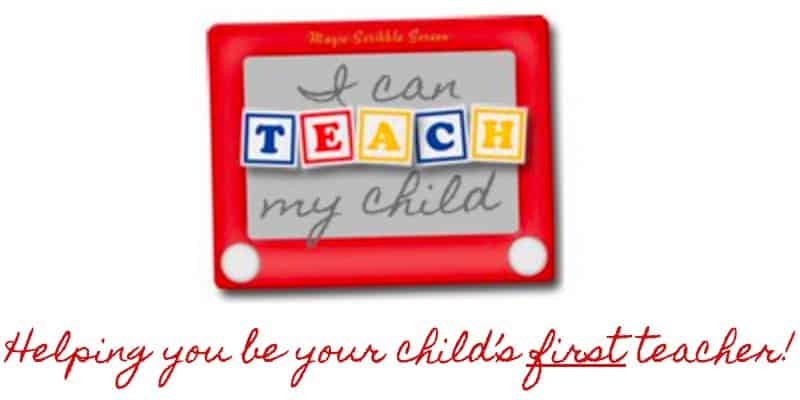
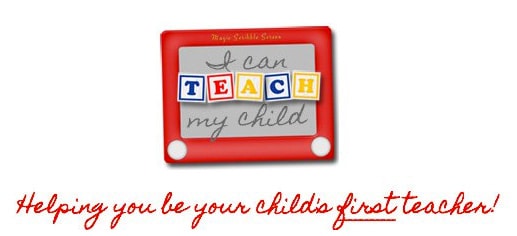








What a great tutorial! Thank you!!!
I have Nikon D3100. and I always use automatic . thanks for posting basic info re: photography. I have no idea what aperture,ISO ,DEPTH of field,etc..now thru your post at least it is easy to understand. I tend to get overwhelmed with so many photography terms.
This sounds like a good, very simple way to stop using my DSLR camera on auto mode all the time without having to officially learn how to take photos manually. I’m going to try it out this afternoon. Thanks!
Yay! I’m glad! Start off by taking photos that have plenty of natural light. I can’t stand using my flash because the light just looks so yucky. :)
My Nikon D40 has a setting I can choose that automatically makes the background blurry. I prefer that, too. It’s good to know how I can do it in another way, though! Thanks!
What setting? I have a Nikon D40 as well.
I also have the D40. What setting is it that you are referring too?
I love how you wrote this! I really want to learn more about photography but everything I find is always in jargin that I just can’t decipher. Thanks for the easy to understand way!
Great tutorial! I have always wondered how to do that. Now i need to go play around with my camera. I am getting a newer one in the spring for school but I think my current one will do this as well. Great easy instructions!
If only I could afford a new lens that would go to f/1.8! I still have the kit lens and it doesn’t go much below f/4.0. What lens do you have? I agree with you. I really love the really wide apertures with lots of blurry background.
I have a 50mm lens…it’s stationary (it doesn’t zoom) but I hardly ever use anything else, I love it so much! And it’s relatively cheap (or at least when it comes to lenses): http://www.amazon.com/gp/product/B00007E7JU?ie=UTF8&tag=ataleoftwoboy-20&linkCode=shr&camp=213733&creative=393185&creativeASIN=B00007E7JU&ref_=sr_1_1&qid=1314448557&sr=8
Adaroma has the 50mm 1.8 about $100.
These are great tips! I am trying to get off the automatic setting on my camera and this is helpful.
Vicky @ http//messforless.blogspot.com
I’ve Always wanted to know how to do that! Now, I just need a DSLR! LOL!
Thanks so much for sharing! I have wanted to take some classes myself. Keep posting the information. Photography jargon is hard to understand sometimes. I already made adjustments in my picture taking. Thanks!
Good Information. I’ve been just wondering about the depth of field thing! Seems I need to get my camera manual out. Now that I have lowed the F-stop to 2.8 (lowest it will go) it’s giving me an EVS message??? Hmmmmm….
Tammy
That might not be possible for your camera in that light. Some lenses don’t go that low. I used a 50mm lens (not the kit lens) to get to that f-stop. Just play around with it and see what works. :)
I prefer the background to be blurry too… because I don’t want people noticing the mess! LOL Thanks for helping me figure out how to hide my clutter in plain sight.
Oh my goodness! Thank you! I recently bought a NIKON 3100 and really have no idea how to use it! I just took notes to add to my own personal “instructional manual” you explained it well. Thanks so much!
Thanks. I saw this on Pinterest. I actually did that on my blog today for a tablescape and they turned out beautifully.
Yes, I’d like to know what setting on the Nikon too?
What would the difference be in a fixed 50 mm lens and a lens that has a range of 50mm to something (I can’t remember the number)…
If we set our lens to 50, is that the same thing?
Also, I understand that to get a blurry background, I have to set the F-Stop, but I can’t figure out HOW to do that. I have a Nikon D3100 and I’ve perused the manual, but have a hard time understanding!
I have the same question about how you set the F-stop. I set my dial to AV, but I’m not getting a blurred background, just kinda yellow all over. I have a Canon Rebel T1i. Thanks!
I have a Nikon D5000 and was wondering if a 35mm lens that can go down to a 1.8 and zoom be as good as a 50mm that goes to 1.8 ?
For those folks looking for the setting on the D40 that automatically blurs the background – there is no such thing, the user was wrong – sorry about that. To Laney – the fixed 50MM lens has a much larger aperture than the kit lens that does go to 50mm, the fixed 50mm also happens to be a bit sharper – most prime(lenses that don’t zoom) are sharper. The cheapish 50mm for both canon and nikon does go to f/1.8 and will really let you blur the background – what you are actually doing is making the area in focus very narrow or slim – so you want to focus on eyes(if human/creature) so those will be in focus.
To Jamie – On the T1i you need to set the command dial to Av and then move the little wheel(by the shutter button) counter clockwise to increase the aperture – the numbers will actually go down – smaller numbers means larger opening since the number is actually a fraction. Depening on the lens you have the number may stop at 4 or 3.5 or go all the way down to 1.8. Now focus on something close, within a foot or two and snap a photo. You should see blurring in the background.
To Robyn – it can be as good, in fact better on a D5000 but because the focal length is a little less you will see a little decrease in the amount of blur in the background – all other things being equal. But this is a slight difference and not one worth worrying much about – blurring the background is not the only way to compare lenses.
for anyone happening across this page I would be happy to help answer questions. Click on my name above or find me on twitter @camerarec or on facebook http://www.facebook.com/Digital.Photo.Recommendations
You have the concept correct, but technically, the BIGGER the f-stop the more background blur you get. It’s kind of confusing, but a big f/stop would be f/1.8 and a very small f/stop would be f/22. Think of the F in f/stop as a 1, and you get 1/1.8 or 1/22. Now which fraction is bigger? So, a small f/stop gives you more depth of field (meaning it will be in pretty clear focus from front to back) and a very large f/stop gives you shallow depth of field (which is how you get blurred backgrounds).
How do u adjust f number on Nikon? I have it set on a mode but my f stop is 9 and I can’t figure out how to change this.
I have a Nikon j1 btw
Thanks for the great tip, but how do you adjust the f-stop number on your camera. I have a cannon rebel so it should be about the same. I just dont know what buttons to push!
I have a canon powershot xs40 hs, its not a dslr but it does have the av mode. Can i do the blurred background with this camera??? i looove the blurred background
Thank you so much for the tutorial. I was about to give up on my camera but, with your help I was able to manipulate some of the settings on my camera. I have a IS that barely lets you change any settings. I would love to get an SLR.
What kind of cameras allow you to change out the lens? I have a canon powershot xs40 hs and apparenlty it will not let you change the lens. I bought an f 1.8 lens and now am not sure what type of canon cameras it will work with. Thanks in advance!
You need a DSLR.
just found your page…sooo happy
hello!.. i have a nikon D3100 and i cant find nothing about a AV setting! help!..:)
I have a Canon and just got a 50 mm lens today. My problem is my photos are blurry. I have to set the lens to manual and turn the focus in order to clear the pic. If I set the lens to auto, then I have to physically move closer to the subject to get a clear pic. Any advice on this?
You’ll want to increase the aperture. Try setting it at 2.8 and see if that helps. As you get more proficient with using it, you can stop down the aperture to 1.8 with a narrow focus.
depth of field very good
Enjoyed reading tutorial, just refreshing my mind on photography revision.
Interesting and informative!!
Interesting and informing.